Gamepad Navigation For Widgets In Unreal Engine Tutorial
Today, we're diving into the world of Unreal Engine gamepad UI navigation to create smooth, intuitive menus that will keep your players engaged.
By the end of this guide, you'll have the skills to implement a slick, responsive menu system that works seamlessly with gamepad input. So grab your favorite gamepad, fire up Unreal Engine, and let's get started!
FAQ (Frequently Asked Questions)
Why is gamepad UI navigation important in Unreal Engine games?
Gamepad UI navigation is crucial for providing a seamless and intuitive user experience, especially for console games or PC games that support controllers. It ensures that players can easily navigate menus and UI elements without frustration, enhancing overall gameplay satisfaction.
Can I use the same Widget Blueprint for both mouse/keyboard and gamepad navigation?
Yes, you can use the same Widget Blueprint for both input methods. Unreal Engine allows you to implement logic that detects the input method and adjusts the UI behavior accordingly, providing a consistent experience across different input devices.
How can I add more complex navigation patterns to my UI?
For more complex navigation, you can implement custom focus rules within your Widget Blueprint. This might involve creating specific navigation orders, grouping UI elements, or even implementing a radial menu system. The key is to use Unreal Engine's input system in combination with custom Blueprint logic.
What are some common pitfalls to avoid when implementing gamepad UI navigation?
Common pitfalls include not accounting for different gamepad layouts, overlooking visual feedback for user actions, and creating overly complex navigation paths. Always prioritize clarity and simplicity in your UI design, and thoroughly test with various gamepad models to ensure compatibility.
Can this gamepad navigation system be used for in-game HUDs as well?
Absolutely! The principles of gamepad navigation can be applied to in-game HUDs. You'll need to adjust the implementation to work alongside your game's main gameplay loop, but the core concepts of focus management and visual feedback remain the same.
Conclusion
Mastering gamepad UI navigation in Unreal Engine is essential for creating engaging, accessible games. With these techniques, you're now equipped to design intuitive menu systems that will enhance your players' experience across all platforms.
And if you want more free Unreal Engine content check out the below.
And if you are just getting started learning Unreal Engine, have a look at the Unreal Engine for Beginners Course :