How To Make A Combo Attack System In Unreal Engine (Complete Guide)
Learn how to create a dynamic Unreal Engine combo system using animation montages, blueprints, and smooth transitions for engaging melee combat.
Creating a combo system in Unreal Engine can take your game's combat to the next level. By implementing a series of connected attacks, you'll give players more strategic options and make fights feel more dynamic. In this guide, we'll walk through the process of building an Unreal Engine combo system step-by-step.
Setting Up Animations for Your Unreal Engine Combo System
The foundation of any good combo system is a set of smooth, well-crafted animations. Here's how to get started:
- Import your character combat animations into Unreal Engine
- Create animation montages for each attack in your combo
- Enable root motion for improved visual quality
Root motion animations are particularly effective for combat sequences. They allow the animation itself to drive character movement, resulting in more natural-looking attacks.
Implementing Input and Basic Logic for the Blueprint Combo System
With your animations in place, it's time to set up the input and logic that will drive your combo system:
- Create a new input action for combo activation (e.g., left mouse button)
- Set up variables to track combo state and movement
- Create custom events for attack execution and combo reset ( the vide above covers this in detail )
Refining the Unreal Engine Combo System
To make your combo system feel polished and responsive, consider these refinements:
Managing Player Movement During Combos
Disable player movement during attacks to prevent sliding or awkward transitions. Re-enable movement at the appropriate point in each animation using animation notifies.
Implementing Smooth Attack Transitions
Use animation blending to create seamless transitions between combo stages. This will make your combat feel more fluid and professional.
Testing and Iterating
Playtest your combo system extensively. Adjust timing windows, animation speeds, and input sensitivity to find the right balance of challenge and satisfaction.
Advanced Techniques for Your Unreal Engine Combo System
Once you've mastered the basics, consider these advanced techniques to elevate your combat system:
- Implement light attacks, heavy attacks, and air attacks for more variety
- Add weapon sheaths and unsheaths for a more immersive melee combat system
- Incorporate character stats and equipment to influence combo effectiveness
Remember, the key to a great combo system is finding the right balance between complexity and accessibility. Your system should be deep enough to reward skilled players but not so complicated that new players feel overwhelmed.
Blueprint Combo System: Tips for Success
As you work on your Unreal Engine combo system, keep these tips in mind:
- Use custom events and functions to keep your blueprint organized
- Implement a combo timer to give players a window for linking attacks
- Consider adding visual and audio cues to help players time their inputs
- Test your system with different character speeds and sizes to ensure it works well for all character types
By following these guidelines and experimenting with your own ideas, you'll be well on your way to creating an engaging and satisfying combat experience in Unreal Engine.
Leveraging Animation Blueprint for Enhanced Combos
Your animation blueprint plays a crucial role in bringing your combo system to life. Here are some ways to maximize its potential:
- Use state machines to manage different combat stances
- Implement blend spaces for directional attacks
- Utilize animation notifies to trigger effects or state changes
- Create custom pose snapshots for instant transitions between animations
A well-structured animation blueprint will make it easier to add new moves and refine existing ones as your combo system evolves.
Enhancing Your Melee Combat System with Custom Events
Custom events in Unreal Engine allow you to create modular, reusable pieces of logic for your combo system. Consider implementing events for:
- Combo initiation and termination
- Damage calculation and application
- Weapon trail effects
- Camera shake and impact feedback
By breaking your combo system into discrete events, you'll find it easier to debug and expand your combat mechanics over time.
Creating a robust Unreal Engine combo system takes time and effort, but the results are worth it. A well-designed combat system can be the cornerstone of an engaging gameplay experience. Keep iterating, testing with players, and refining your mechanics. With persistence and creativity, you'll develop a combo system that keeps players coming back for more.
If you would like to learn how to implement all the above features and more I highly recommend you check out my how to make a souls like melee combat system in unreal engine it covers all of the above and more

FAQ (Frequently Asked Questions)
How many animations do I need for a good combo system?
A basic combo system can work with as few as 3-5 animations. However, for a more varied and engaging combat experience, you might want to aim for 10-20 different attack animations that can be chained together in various ways.
What's the best way to handle timing in a combo system?
Use a combination of animation notifies and timers. Animation notifies can mark specific points in an animation where the next input should be accepted, while timers can create windows of opportunity for players to input the next move in the combo.
How can I make my combo system feel more impactful?
To make your combos feel more impactful, consider adding camera shake, particle effects, sound effects, and enemy reactions to each hit. You can also use animation blending to create smoother transitions between attacks and implement hit stop or frame freezing for key impacts.
Summary
By following these steps and refining your approach, you can create a dynamic and engaging combo system in Unreal Engine that enhances your game's combat experience
And if you want more free Unreal Engine content check out the below.
And if you are just getting started learning Unreal Engine, have a look at the Unreal Engine for Beginners Course :