Motion Matching Unreal Engine 5.4 Tutorial
Discover how to set up Motion Matching in Unreal Engine 5.4 for realistic character locomotion. Learn to create dynamic animations using the new Motion Matching Template.
Are you ready to take your character locomotion to the next level with Motion Matching in Unreal Engine 5.4? Motion Matching is an exciting new technology that enables dynamic and lifelike character movement without relying on complex state machines or animation blueprints. In this tutorial, we'll walk you through the process of setting up Motion Matching from scratch using free animations from the Lyra template.
Table Of Contents
- Introduction to Motion Matching in Unreal Engine 5.4
- Setting up Motion Matching in UE5.4
- Implementing Motion Matching in UE5.4 Animation Blueprint
- Enhancing Character Locomotion with Motion Matching Animations
- FAQ (Frequently Asked Questions)
Introduction to Motion Matching in Unreal Engine 5.4
Motion Matching is a powerful animation system that analyzes a database of animations and selects the best-fitting pose based on the character's current trajectory and desired movement. This results in smooth, responsive, and realistic character locomotion without the need for complex state trees or manual animation blending.
The benefits of using Motion Matching for character locomotion include:
- Seamless transitions between animations
- Reduced animation setup time
- More natural and responsive character movement
Setting up Motion Matching in UE5.4
To get started with Motion Matching in Unreal Engine 5.4, follow these steps:
- Enable the Motion Trajectory plugin in your project settings
- Import and prepare your animations for Motion Matching by enabling root motion and setting them to loop. You can follow the video above if you would like animations.
- Create a Pose Search Schema asset to define the bones used for pose matching
- Build a Pose Search Database with your prepared animations
- Set up a Pose Search Normalization Set to normalize the pose data

Implementing Motion Matching in UE5.4 Animation Blueprint
Once you have your Motion Matching assets set up, it's time to integrate them into your character's Animation Blueprint:
- Add the Character Trajectory component to your character blueprint

- In your Animation Blueprint, bind the Motion Matching database to the Character Trajectory component
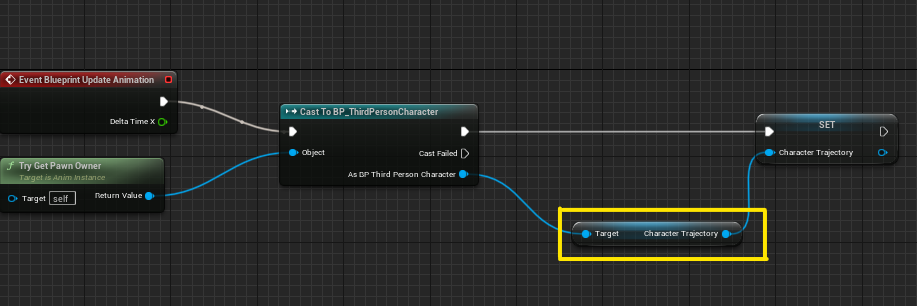
- Configure your Animation Blueprint to use the Motion Matching node for locomotion
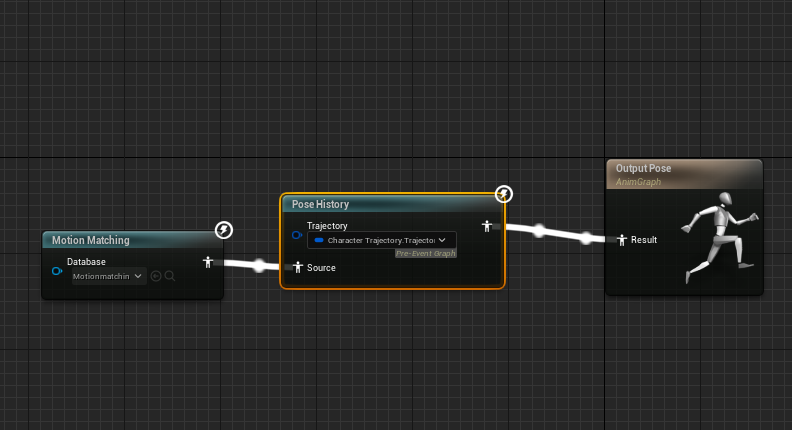
- Test and debug your Motion Matching setup to ensure smooth and responsive character movement
Enhancing Character Locomotion with Motion Matching Animations
Motion Matching offers several benefits for creating dynamic and realistic character locomotion:
- Smooth transitions between different movement styles and speeds
- Reduced animation setup time compared to traditional state machines
- More natural and responsive character movement that adapts to the environment
To further enhance your character's locomotion, consider combining Motion Matching with other animation techniques such as IK, layered animations, and procedural adjustments.
FAQ (Frequently Asked Questions)
What animations work best with Motion Matching?
Motion Matching works best with a large and varied database of animations that cover different movement styles, speeds, and directions. The more animations you have, the better the results will be. Aim for high-quality, looping animations with root motion enabled.
Can I use Motion Matching with other animation techniques?
Yes, Motion Matching can be combined with other animation techniques such as IK, layered animations, and procedural adjustments to further enhance your character's locomotion and responsiveness.
Is Motion Matching suitable for all types of characters?
Motion Matching is a versatile animation system that can be used for various character types, from humanoids to quadrupeds and even non-bipedal creatures. However, the effectiveness of Motion Matching depends on the quality and variety of animations in your database.
With Motion Matching, you can bring your characters to life with dynamic, responsive, and realistic locomotion. By following this tutorial and experimenting with the technology, you'll be well on your way to creating immersive character experiences in Unreal Engine 5.4.