Tips for Clean Code & Blueprint Organization in Unreal Engine
Learn essential techniques for Unreal Engine Blueprint organization. Improve readability, efficiency, and maintainability in your game development projects.
Are your Unreal Engine blueprints looking like a plate of spaghetti? Don't worry, you're not alone. Many developers struggle with keeping their projects organized, but it doesn't have to be that way. In this post, we'll explore some valuable tips and tricks for Unreal Engine blueprint organization that will help you create cleaner, more efficient projects.
The Importance of Clean Unreal Engine Blueprints
Organized blueprints are more than just eye candy. They make your projects easier to understand, debug, and maintain. Clean code principles apply to visual scripting too, and following them can save you countless hours of frustration down the line.
Unreal Engine Folder Organization and Naming Conventions
The foundation of a well-organized project starts with your folder structure. Here's how to keep things tidy:
- Create separate folders for different asset types (e.g., Blueprints, Materials, Textures)
- Use consistent naming conventions for all your assets
- Follow Unreal Engine's recommended naming guidelines, or create your own system and stick to it
For example, you might prefix your blueprints with "BP_", materials with "M_", and textures with "T_". This makes it much easier to identify asset types at a glance.
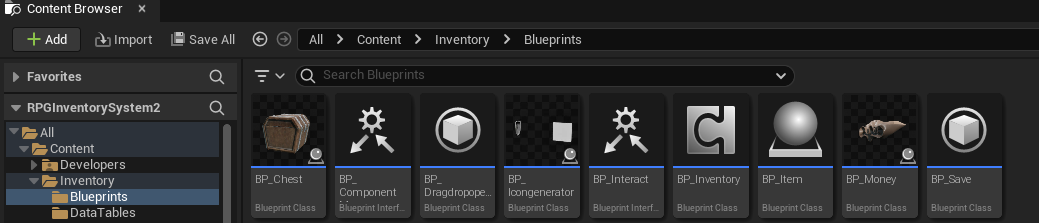
Streamlining Blueprint Logic with Functions and Libraries
As your blueprints grow more complex, it's important to break them down into manageable chunks. Here are some techniques to help:
Blueprint Function Libraries
Create function libraries for code you use frequently across multiple blueprints. This promotes reusability and keeps your main blueprints cleaner. ( The video above showcases how to use these )
Collapsing Nodes in Unreal Engine
Use the "Collapse to Function" feature to group related nodes into a single function. This can significantly improve readability, especially in larger blueprints.
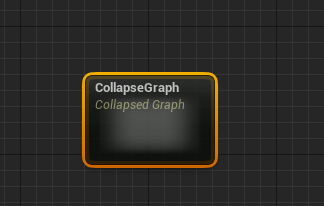
Implementing Functions for Reusable Code
Break down complex logic into smaller, reusable functions. This not only makes your blueprints easier to understand but also reduces redundancy in your code.
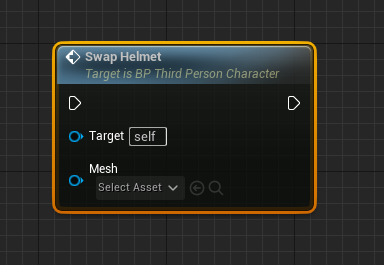
Categorizing Variables
Group related variables into categories. This makes it easier to find what you're looking for, especially in blueprints with many variables.
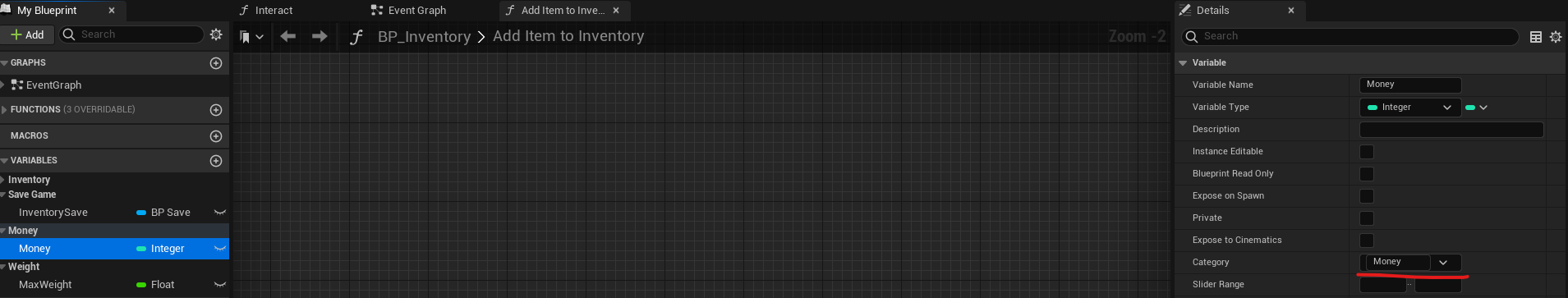
Creating Parent-Child Relationships with Child Blueprints
Use child blueprints to inherit functionality from a parent blueprint. This is particularly useful for creating variations of a base object, like different types of weapons in a game.
Adding Comments to Explain Blueprint Logic
Don't be shy about adding comments to your blueprints. They can provide valuable context for complex logic, making it easier for you (or other team members) to understand the code later.
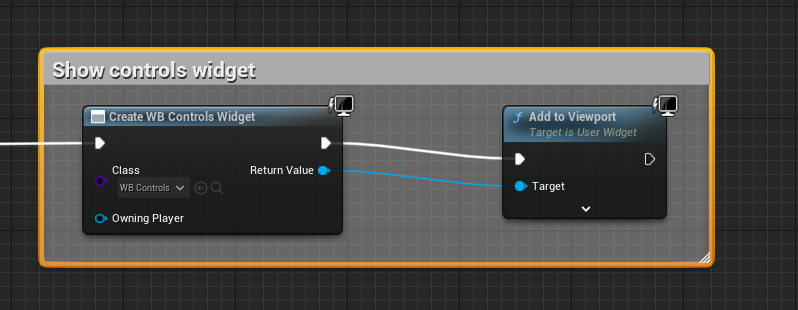
Using the Flat Nodes Plugin
The Flat Nodes plugin offers a minimalist style for nodes, which can make your blueprints easier to read. It's available for free on the Unreal Marketplace.
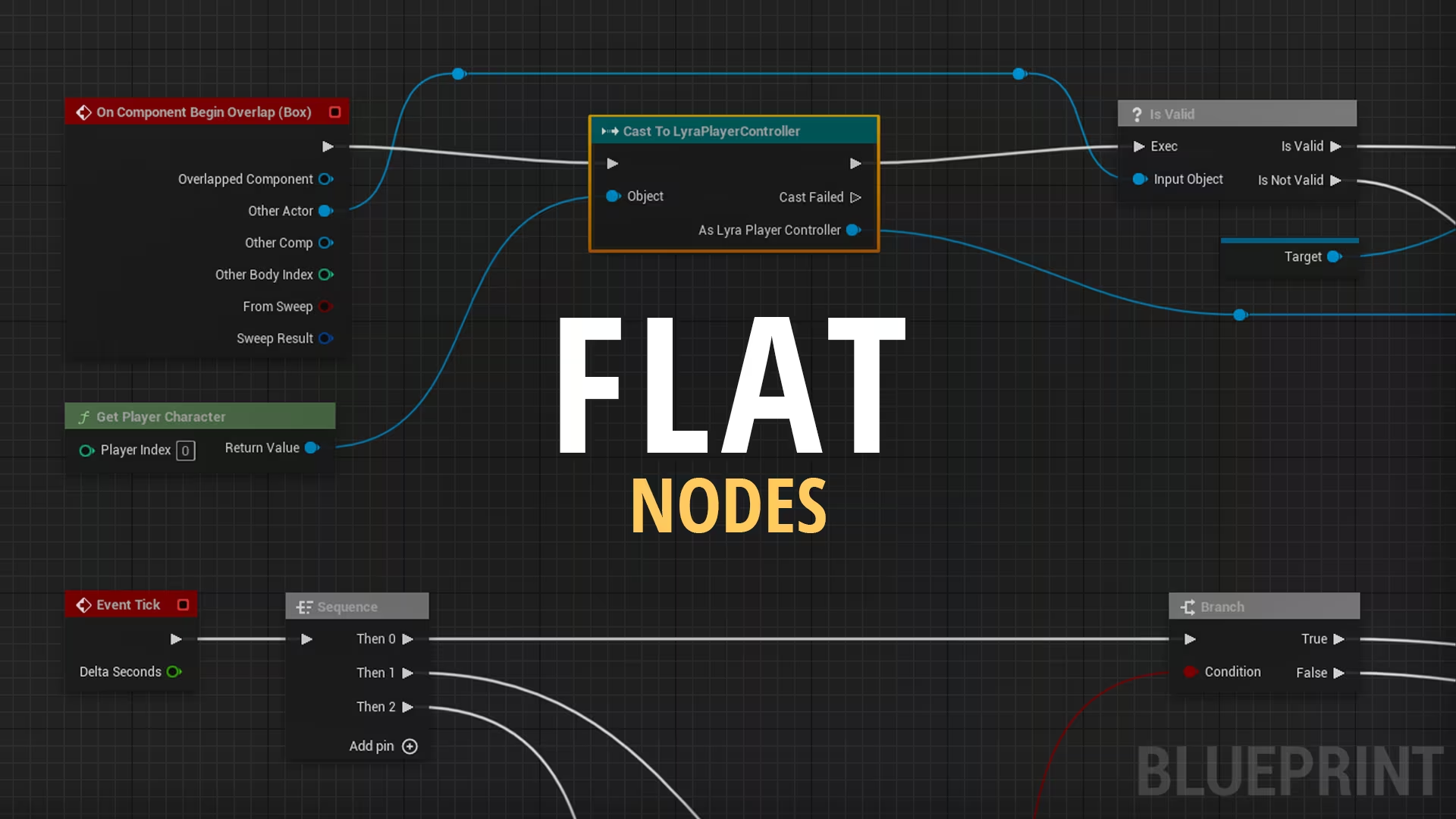
Best Practices for Large-Scale Blueprint Projects
For bigger projects, consider these tips:
- Use a consistent style for node placement (e.g., top-to-bottom or left-to-right)
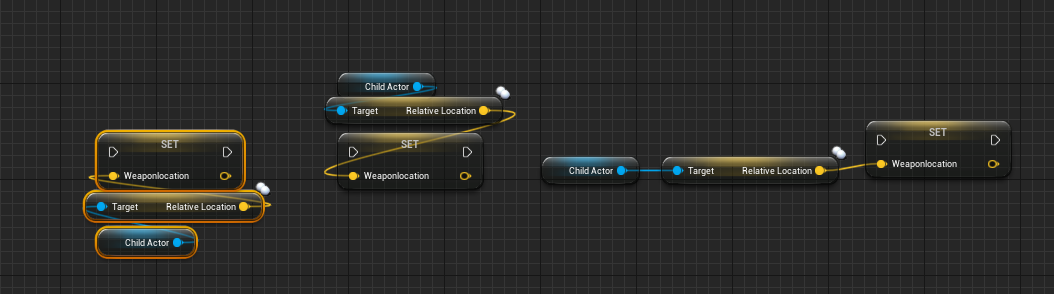
- Regularly review and refactor your blueprints to keep them clean
- Document your organizational system so team members can easily follow it
Remember, the goal is to balance organization with development efficiency. Find a system that works for you and your team, and stick to it.
By implementing these Unreal Engine blueprint organization techniques, you'll be well on your way to creating cleaner, more manageable projects. Your future self (and your teammates) will thank you!
FAQ (Frequently Asked Questions)
How often should I organize my Unreal Engine blueprints?
It's best to organize your blueprints as you go, rather than waiting until the end of the project. Set aside some time each week to review and tidy up your work.
Can I use these organization techniques in other visual scripting systems?
While some techniques are specific to Unreal Engine, many of the general principles (like consistent naming and using functions) can be applied to other visual scripting systems as well.
How do I convince my team to adopt better blueprint organization practices?
Start by sharing the benefits of organized blueprints, such as faster debugging and easier collaboration. You could also create a small demo project to showcase the difference between organized and disorganized blueprints.
Are there any tools that can automatically organize my blueprints?
While there aren't tools that can fully automate blueprint organization, some plugins can help. The aforementioned Flat Nodes plugin is one example. Additionally, Unreal Engine's built-in "Straighten Connections" feature can help tidy up your node connections.
How do I balance blueprint organization with rapid prototyping?
During the early stages of prototyping, it's okay to prioritize speed over organization. However, once you've validated your concept, take some time to clean up and organize your blueprints before continuing development. This will save you time in the long run.
Conclusion
By implementing these techniques and making organization a habit, you'll create cleaner, more efficient projects that are easier to debug, understand, and scale.
And if you want more free Unreal Engine content check out the below.
And if you are just getting started learning Unreal Engine, have a look at the Unreal Engine for Beginners Course :