Unreal Engine 5.4 Animation Retargeting Made Easy
Unreal Engine 5.4 simplifies animation retargeting. Learn the efficient workflow to streamline your game dev process.
Unreal Engine 5.4 has revolutionized the animation retargeting process, making it easier than ever for animators and game developers to bring their characters to life. In this blog post, we'll walk you through the simple steps to retarget animations from any humanoid character onto the Unreal Mannequin using the latest version of Unreal Engine 5.4.
Setting Up Your Unreal Engine 5.4 Project for Retargeting Animations
To get started, create a new Unreal Engine 5.4 project you need to be using this version or above as it does not work in the previous versions.
Next, you want to find the character you want to retarget animations from if you don't have one head over to Mixamo and download a character with an animation of your choice. For this example, we'll be using a dancing animation. Import the FBX file into your Unreal Engine project, making sure to check the "Import Animations" option.
Organize your project folders by creating separate folders for the Mixamo assets, materials, and animations. Rename the imported assets using a consistent naming convention to keep everything tidy.
Easy Animation Retargeting in UE5.4
With your project set up and the Mixamo character imported, you're ready to retarget the animation to the Epic Mannequin. Unreal Engine 5.4 has made this process incredibly intuitive and user-friendly:
1) Right-click on the animation you want to retarget and select "Retarget Animations" from the context menu.
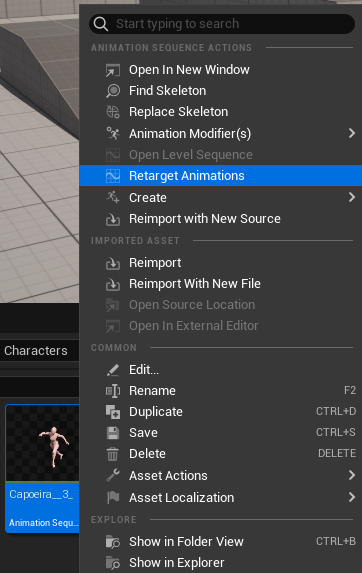
2) In the Retarget Animations window, select your source skeletal mesh (the Mixamo character) and the target skeletal mesh (Epic Mannequin).
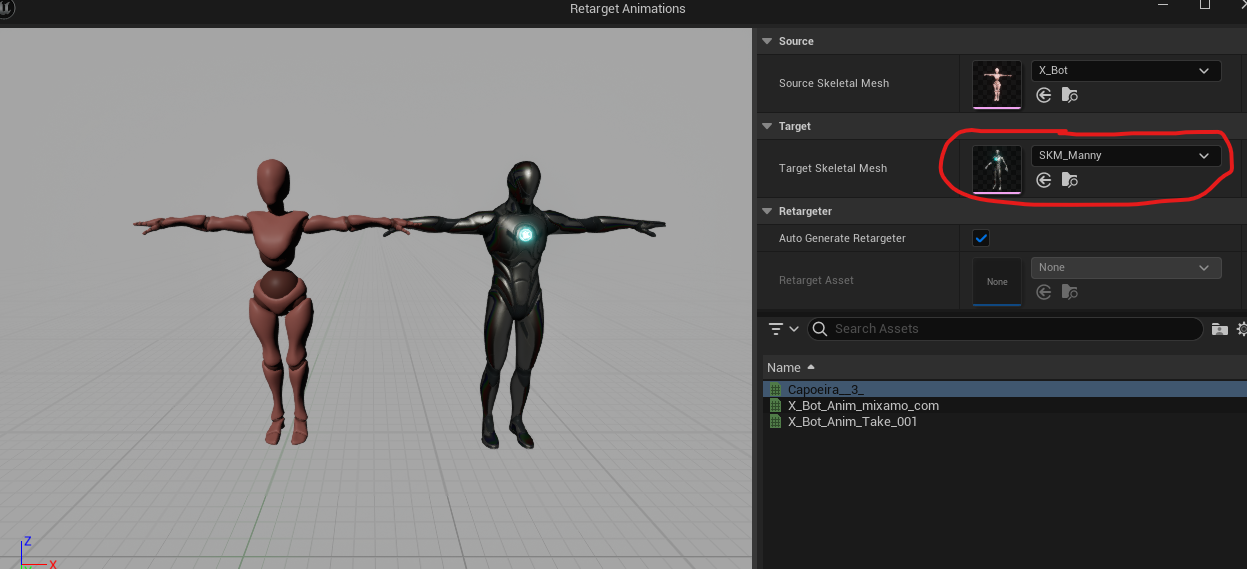
3) Preview the retargeted animation to ensure it looks as expected. UE5's real-time preview allows you to make any necessary adjustments on the fly.
4) If you're satisfied with the preview, click "Export Animations" and choose the export location within your project.
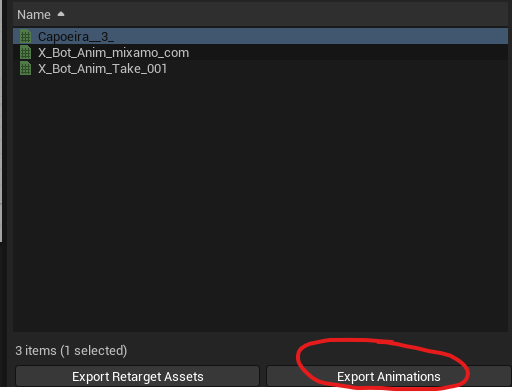
5) Adjust the export settings if needed, such as animation compression and frame rate, then confirm the export.
And there you have it! Your retargeted animation is now ready to use with the Epic Mannequin, seamlessly integrating with your project.
The New Unreal Engine Retargeting Process: A Game-Changer for Animators
Unreal Engine 5.4's simplified workflow for retargeting animations from Mixamo to Unreal Engine is a true game-changer for animators and game developers alike. The improved compatibility with industry-standard skeletons and streamlined process saves valuable time and resources, allowing creators to focus on what they do best: bringing their characters to life with stunning, lifelike animations.
The benefits of this new retargeting system extend far beyond the initial time savings. By simplifying the process, Unreal Engine 5.4 empowers more creators to experiment with high-quality animations, regardless of their experience level. This democratization of animation tools fosters innovation and encourages the development of more diverse and engaging interactive experiences.
Moreover, the ease of retargeting animations opens up new opportunities for collaboration and asset sharing within the Unreal Engine community. Animators can create and share their work more efficiently, while developers can quickly integrate these animations into their projects, leading to a more vibrant and dynamic ecosystem.
Unreal Engine 5.4's animation retargeting system is a testament to the ongoing improvements in the game development industry, empowering creators to bring their visions to life with ease. As the industry continues to evolve, we can expect to see even more innovative tools and workflows that streamline the creative process and push the boundaries of what's possible in interactive entertainment.
FAQ (Frequently Asked Questions)
Can I retarget animations from other sources besides Mixamo?
Yes, Unreal Engine 5.4 supports retargeting animations from various sources, as long as the source skeletal mesh is compatible with the target skeletal mesh.
Is it possible to retarget animations to custom skeletal meshes?
Absolutely! The retargeting process in Unreal Engine 5.4 works with both pre-built and custom skeletal meshes, giving you the flexibility to use your own characters in your projects. As long as you're retargeting to a bipedal character, it's fine.
Can I batch retarget multiple animations at once?
Yes, you can select multiple animations that share the same source skeleton in the Retarget Animations window and export them all at once, saving you even more time.
Summary
In conclusion, Unreal Engine 5.4 revolutionizes animation retargeting, making it simpler and more efficient for animators and developers to transfer and integrate animations
To get notified of upcoming posts on Unreal Engine, I invite you to subscribe to our newsletter:
And if you are just getting started learning Unreal Engine, have a look at the Unreal Engine for Beginners Course :