Unreal Engine 5 Character Creator (Complete Guide)
Learn how to create an advanced character customization system in Unreal Engine, from facial features to random generation and save functionality.
Have you ever wanted to create your own unique character in a video game? Character customization in Unreal Engine offers endless possibilities for game developers and players alike. From adjusting physical attributes to fine-tuning facial features, the process of bringing a character to life is both exciting and rewarding.
In this blog post, we'll explore the ins and outs of character customization in Unreal Engine, inspired by popular games like Elden Ring and Dark Souls. We'll cover key features, customization options, and tips for implementing your own character creator. Let's jump in!
Unreal Engine Character Creator: Key Features
A robust character creator in Unreal Engine offers several essential features:
- General customization options (name, gender, class)
- Save and load functionality for character templates
- Random character generation
- Integration with Unreal Engine's mannequin rig
These features provide a solid foundation for creating diverse and unique characters. The ability to save and load templates is particularly useful, allowing players to quickly switch between different character designs or share their creations with others.
Diving Deep into 3D Character Customization
Let's break down the various aspects of character customization you can implement in your Unreal Engine project:
Physical Attributes
Start with the basics by allowing players to adjust their character's physical appearance:
- Age: Use material instances to control how old a character looks, adding wrinkles and other age-related features.
- Muscle definition: Adjust the character's physique from lean to muscular.
- Bone size customization: Allow players to modify the size of specific bones, such as the head, chest, and limbs.
- Skin color: Offer a wide range of skin tones for diverse character creation.
Facial Customization Using Morph Targets
Morph targets are a powerful tool in Unreal Engine for creating detailed facial customization options:
- Cheeks: Adjust the size and prominence of cheekbones.
- Chin: Modify the shape and size of the chin.
- Ears: Change the size, angle, and pointiness of ears.
- Nose: Alter the width, length, and other nasal features.
- Lips: Customize the fullness and shape of both upper and lower lips.
- Eyes: Adjust eye height, size, and width for unique expressions.
- Eyebrows: Control the angle and shape of eyebrows.
By combining these morph targets, you can create an almost infinite variety of facial features, ensuring that each character feels truly unique.
Facial Markings and Hair Customization
Add the finishing touches to your character with these options:
- Facial markings: Implement various types of markings, such as freckles, tribal designs, or scars.
- Placement and color: Allow players to adjust the position and color of facial markings.
- Hairstyles: Offer a variety of hair and beard options.
- Hair color: Provide a color picker for customizing hair and beard colors.
Implementing a Character Creator in Your Unreal Engine Project
Ready to build your own character customization system? Here are some tips to get you started:
- Plan your customization options: Decide which features you want to include in your character creator.
- Set up your character model: Ensure your 3D model is properly rigged and compatible with Unreal Engine's mannequin.
- Create morph targets: Use 3D modeling software to generate morph targets for facial customization.
- Implement UI elements: Design an intuitive user interface for your character creator.
- Code the customization logic: Use Blueprints or C++ to implement the customization functionality.
- Test and iterate: Continuously test your character creator and make improvements based on feedback.
Consider integrating your system with Unreal Engine's MetaHuman Creator for even more advanced customization options.
Customization System
Once you've built a solid foundation, consider these ideas for expanding your character creator:
- Add new classes with unique attributes and appearances.
- Implement a clothing and armor system for further customization.
- Create a voice selection feature with various pitch and accent options.
- Develop a backstory generator to give characters more depth.
The possibilities are endless when it comes to character customization in Unreal Engine. With creativity and technical skill, you can create a system that rivals those found in AAA games.
Character customization is an important feature in modern games, allowing players to connect with their virtual avatars on a deeper level. By implementing a robust character creator in your Unreal Engine project, you're not just adding a feature – you're enhancing the entire gaming experience.
So, why not give it a try? Start building your own character customization system today and watch as your game comes to life with unique, player-created characters. Who knows? Your character creator might just be the next big hit on the Unreal Engine Marketplace!
FAQ (Frequently Asked Questions)
What is the difference between morph targets and skeletal modifications in character customization?
Morph targets alter the shape of a 3D model's mesh without changing its underlying skeleton. They're great for facial features. Skeletal modifications, on the other hand, adjust the size and position of bones in the character's skeleton, affecting overall body proportions.
Can I use Unreal Engine's character customization system for non-game applications?
Absolutely! Character customization in Unreal Engine can be used for various applications beyond gaming, such as virtual reality experiences, architectural visualization, or even digital fashion design.
How does random character generation work in Unreal Engine?
Random character generation typically involves creating algorithms that randomly select values for various customization options within predefined ranges. This can include randomizing physical attributes, facial features, hair styles, and colors to create unique characters automatically.
Is it possible to create a character customization system entirely within Unreal Engine, or do I need external 3D modeling software?
While you can create basic customization systems entirely within Unreal Engine, more advanced features like morph targets typically require external 3D modeling software. However, Unreal Engine's built-in tools are becoming more powerful with each release, so keep an eye on new features that might reduce reliance on external software.
How can I ensure my character customization system is inclusive and represents diverse populations?
To create an inclusive character creator, offer a wide range of skin tones, facial features, body types, and hairstyles that represent diverse populations. Consider consulting with diversity experts or representatives from various communities to ensure respectful and accurate representation.