Unreal Engine Tutorial: How to Implement Drag and Drop UI Functionality
Ever wanted to create an interactive inventory system or a versatile UI for your game? The Unreal Engine drag and drop system is your ticket to crafting engaging user interfaces that players will love. In this guide, we'll walk you through the process of building a functional drag and drop system in Unreal Engine, perfect for inventory management or any UI that requires item manipulation.
FAQ (Frequently Asked Questions)
What is the benefit of using a drag and drop system in game UI?
A drag and drop system enhances user interaction, making inventory management and UI manipulation more intuitive and engaging for players. It provides a tactile feel to virtual item handling, improving the overall user experience.
Can this drag and drop system be used for other UI elements besides inventory?
Absolutely! While we've focused on an inventory example, this system can be adapted for various UI interactions such as character equipment screens, skill trees, or even puzzle game mechanics.
How can I optimize performance for a large number of draggable items?
For large inventories, consider implementing object pooling for your draggable widgets. Also, use event throttling to reduce the frequency of expensive operations during dragging.
Is it possible to add animations to the drag and drop process?
Yes, you can enhance the visual feedback by adding animations. Consider using Unreal Engine's animation system to create smooth transitions when items are picked up or dropped.
How do I handle drag and drop between different widget types?
To allow drag and drop between different widget types, ensure that all potential drop targets implement the necessary drop events and logic to handle incoming items. You may need to create a common interface or data structure to facilitate communication between diverse widget types.
Conclusion
Mastering drag and drop UI in Unreal Engine opens up a world of interactive possibilities for your game. With these skills, you're now equipped to create engaging, user-friendly interfaces that will elevate your players' experience.
And if you want more free Unreal Engine content check out the below.
And if you are just getting started learning Unreal Engine, have a look at the Unreal Engine for Beginners Course :